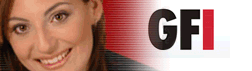Help & Manual
The new standard in technical documentation.
Help & Manual makes producing help and documentation a pleasure. All the tools you need are at your fingertips in a single intuitive environment, and the program handles all the complex, technical aspects of the process for you.
Instead of wasting countless hours "programming" your help you can focus all your energy on actually writing your documentation, so that all your working time is productive time.
How Help & Manual works:
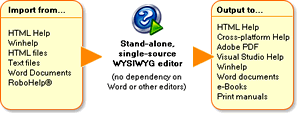
All the output formats supported by Help & Manual are generated from the same project. This means you only have to edit your help and documentation once. Forget about the nightmare of "converting" your documentation every time you change anything.
- Intuitive working environment
Help & Manual′s working environment gives you all the formatting and editing features of a modern word processor, including dynamic styles and complex tables.
This is combined with powerful features for generating and editing help and documentation files, including full support for multimedia and complex modular projects.
Your projects are displayed and edited with the same hierarchical tree structure used by all Windows help formats. The editor and content tree view are combined in a single window. Editing topics and manipulating the structure of your projects is fast and intuitive.
- Single source, Multiple output
Single source is much more than just outputting exactly the same information to different formats. Help & Manual supports conditional and customized output features that enable you to include variant content versions for different output formats and purposes – all in the same project, no post-processing is required.
Help & Manual handles all the complexities of help formatting and generation for you, letting you concentrate on the work of writing. But there is also extensive support for power users and experienced help authors. You can get under the hood and insert your own HTML code, change the code the program uses to generate your projects, manipulate topic and project templates and more.
|