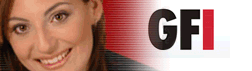Crystal C/C++ offers an exceptional set of review, edit and visualization tools for C and C++ source code:
Flowcharts from Code
Context-Sensitive Tokens Panel
Comments Panel
Editing and Automatic Formatting in real time
Comprehensive HTML documentation
MISRA C Static checking
State/Transition diagrams in flowcharts
Software metrics including McCabes and Halstead complexity
CallFlows and DataFlows
Source Code Publishing
Batch Printing and Image Generation
Crystal C/C++ is available in two variations:
Crystal FLOW
The Base Edition provides:
Flowcharts to understand code in less time.
Trees - Call/CallBy - function/file/project level, Include/IncludeBy, Class, etc
Automatic Code and Comment Formatting.
Project-overview, browsing and navigation tools.
It is a "view-only" edition. You would select this edition of our C tool if you wish to:
use flowcharts to familiarize with C or C++ code in significantly less time
use flowcharts for faster Code-reviews
verify correctness of newly edited code, detect errors
include flowcharts as part of documentation
improve code's readability with Crystal C/C++'s premium formatting
get a filewise overview of functions, globals, structs, #defines etc.
The Data Flow Edition also provides:
Rich Call and Caller Trees
Data Flows - Flowcharts for Data objects
Call Flows - function calls with a function control flow graph
Expand function calls in flowcharts till any level
The Docs Edition also provides:
Comprehensive HTML documentation with flowcharts and function call/caller trees, file include trees,
software metrics, cross-reference, source-listing, etc with full-fledged browsing support
The Professional Edition also provides:
All features of the Base, DataFlow and Docs editions, that is Professional = Base + DataFlow + Docs editions The Professional Edition in addition includes
Customizable Symbols for function calls in Flowcharts
Source Code Publisher
Batch Output of Flowcharts/Graphs/Files with export to Visio/JPEG/BMP and printing a batch of flowcharts, etc
The Whole Project Call Flow
If you are a new member of the team or you inherit legacy code, Crystal FLOW will help you
review / familiarize with existing code in significantly less time.
If you are a Lead engineer, systems engineer, test engineer, support engineer, you can get a quick overview
of the program logic with Crystal FLOW
Crystal REVS
The Base Edition provides:
All features of Crystal Flow
Automatic Code and Comment Formatting in Real Time
Premium Editing tools
"Context-Sensitive" Tokens Panel for Code Entry
Comments Panel
Project-overview, browsing and navigation tools
Seamless integration with you Source Code Control System and Compilers
You would select this edition of our if you are looking for a great context-sensitive code-editor with premium review and visualization tools, comment editing facilities, and, which can co-exist with your IDE.
The Rules Edition also provides:
MISRA C Static Checking - MISRA-C:1998 and MISRA-C:2004
Customizable Symbols for function calls in Flowcharts
State/Transition diagrams in flowcharts
The Data Flow Edition also provides:
Rich Call and Caller Trees
Data Flows - Flowcharts for Data objects
Call Flows - function calls with a function control flow graph
Expand function calls in flowcharts till any level
The Docs Edition also provides:
Comprehensive HTML documentation with flowcharts and function call/caller trees, file include trees,
software metrics, cross-reference, source-listing, etc with full-fledged browsing support
Customizable Symbols for function calls in Flowcharts
State/Transition diagrams in flowcharts
The Professional Edition provides:
All features of Base, Rules and Docs editions, that is Professional = Base + Rules + Docs editions
The Professional Edition in addition includes:
Source Code Publisher
Batch Output of Flowcharts/Graphs/Files with export to Visio/JPEG/BMP and printing a batch of flowcharts, etc
The ProPlus Edition provides:
All features of the DataFlow and Professional editions, that is ProPlus = DataFlow + Professional editions
The ProPlus Edition in addition includes:
The Whole Project Call Flow
The keyboard was not designed for code editing. A C/C++ program is not an English essay.
The Tokens Panel and Auto-formatting are designed for code editing. They have the right elements of Visual Design
and Interaction Design for easy code editing. No 'programmer's fatigue' at the end of the day!
Zip through to familiarize with existing code, effortless code editing, improved code readability, comment-generator,
faster code-reviews, customizable with team-wide configuration support for standardization - Crystal REVS is the
complete solution for creating premium quality source code.
After all, your object code is only as good as the source code.
Crystal REVS saves the file as a plain ASCII text file. You can edit it in Crystal REVS and your present editor too.
Crystal REVS coexists with your current IDE
|