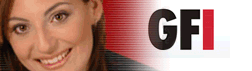| Viewer Solutions
for Microsoft Project
While Microsoft Project is a fantastic project management tool and has become almost ubiquitous in the world of professional project managers, it is overkill and a significant, unnecessary expense when applied to the typical project team member.
While project managers need the full capabilities of Microsoft Project in order to create and modify a project plan, most participant/team members simply need a way to view, sort, filter, print and share plans.
By providing the necessary functionality required by team members at a fraction of the cost, viewers for MS Project - especially when applied to organizations or projects of scale - represent enormous savings.
Project Viewer Features
A good project viewer should provide viewing capabilities matching those offered by Microsoft Project itself, including:
- Gantt Chart
- Tracking Gantt
- Network Diagram
- Task Usage
- Resource Graph
- Resource Sheet
- Resource Usage
- Custom Views
- Subprojects
- ODBC Databases
- Advanced printing, zooming, sorting and filtering capabilities
Tip - when purchasing a Viewer for Microsoft Project, look for one that is compatible with the widest range of Microsoft Project releases. Of course you will want a viewer that is Vista Ready, but there couldn't be anything much more frustrating than receiving a project file from a team leader working with an older version and not being able to open it. We recommend purchasing a viewer that is compatible with MS Project 2007, 2003, 2002, 2000 and 98 files.
|