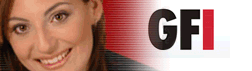Wing IDE Professional
The best Python IDE currently available
Wing IDE Professional is a powerful integrated development environment (IDE) for the Python programming language. Wing IDE and Python focus on boosting productivity and code quality, especially in complex projects with changing requirements.
Code Intelligence
Wing understands your Python code and puts context appropriate-knowledge at your fingertips, whether you're typing in the editor, working in the source browser, managing your project, or debugging your application.
Advanced Debugger
Wing can debug all forms of Python code, whether it is launched from the IDE, externally by a web server, or running as a script in an embedded copy of Python. The debugger also include special support for Zope and Plone .
Powerful Search Options
Wing provides three different ways to search your source files: Quick search from the toolbar, keyboard driven interactive mini-search, and using one or more instances of the Search Manager.
Full-featured Editor
Wing's editor is more than basic. In addition to the code intelligence features outlined above, it provides:
- Visual Studio, VI/Vim, Emacs, and Brief Emulation
- CVS, Subversion, and Perforce Support
- Syntax Highlighting
- Split Views
- Notebook or Menu Selector
- Structural Code Folding
- Brace Matching
- Block Indentation
- Block Commenting
- Named Bookmarks
- Line and Rectangle Selection
- Keyboard Macros
- Intelligent Rewrapping
- Visible White Space
- Unlimited Undo
- Line Numbering
- Evaluate File or Selection
Extreme Configurability
Wing is designed to look and work the way you want it to. You can alter:
- Windowing Mode Change between single window and multi-window modes.
- Display Theme Change the overall look and feel of the user interface on the fly by selecting among 28 themes, including black background, low contrast, high contrast, and large print options. Or, on Windows, let Wing adapt to your native look and feel. Font, size, and color options can also be altered on the editor and other areas.
- Tool Areas Add or remove splits in the tool areas, add or remove instances of tools such as Stack Data or Search/Replace, or move tools around among areas or out to separate windows.
- Toolbar Change the icon and text size and configuration.
- Key Bindings Change between default and emacs key bindings, or alter individual bindings.
|