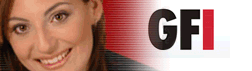Organic surfacing for design
T-Splines for Rhino helps designers easily create and edit fluid, organic shapes for design and manufacturing. This plugin, tightly integrated with Rhino 4, adds a suite of new surfacing tools to help designers speed up their design time, accomplish tasks that would be tedious or difficult in Rhino, and translate between subdivision surface modeling programs and Rhino.
T-Splines 2.0 for Rhino overview from T-Splines on Vimeo.
Product benefits
Design faster: Speed up the design process and decrease your design time. Replace slow and tedious workflows with T-Splines' rapid surface creation tools.
Meet customer requirements with ease: Easily create models that meet aesthetic requirements and match customer design specifications.
Be more innovative: Create fluid and organic shapes that cannot be modeled with other tools.
Be more competitive: Cycle through more design iterations in less time and respond faster to design bids.
Create production-ready designs: T-Splines surfaces are ready for analysis and manufacturing.
Eliminate rework and clean-up: Create continuous and gap-free models.
Product features
New modeling technique: Polygonal or Box modeling is a method where the designer pulls on, extrudes, and scales basic shapes to quickly rough out a desired shape. As the model becomes more refined, sections of the shape can be subdivided to add more detail and control. T-Spines makes this technique available for the first time in a NURBS compatible method.
Powerful surfacing tools: Using simple T-Splines commands, it’s easy to generate editable, non-rectangular surfaces from curves—something that’s not possible to do using NURBS.
High level of shape control: Keeping the number of control points to a minimum (to facilitate a smooth surface) is the first rule of modeling. T-Splines makes this easy to do, by letting you insert single control points instead of a whole row, as required in NURBS. Editing these points, deleting sections of points, and adding local creases are possible, too.
Interoperability: Import polygonal models or .obj files and convert them to T-Splines surfaces. T-Splines surfaces are 100 percent directionally compatible with NURBS and at any point in the design, you can convert your T-Splines model to a NURBS model for downstream analysis or manufacturing applications.
Organic Surfacing for Design
Why model with 4,000 control points when 1,000 will do?
Smooth, gap-free surfaces
Easier to tweak (fewer control points than NURBS)
Fits into your modeling pipeline
About the T-Splines Maya plugin
The T-Splines Maya Plugin was created for artists who want the precision of NURBS without limiting themselves to its stringent restrictions. In T-Splines, arbitrary detail is easily added, and the entire model can maintain just the optimum level of detail. This means creating seamless models is the rule, not the exception. Additionally, there is no need to worry about keeping tangencies between different parts of the model T-Spline models are automatically curvature continuous throughout.
These qualities make T-Splines the natural successor to NURBS. Invented over 25 years ago, NURBS established itself as the foundation of high-end modeling in animation and CAD because it is mathematically precise. This precision isn't free, though: the artist obtains it only by carefully restricting the modeling to rectangular control points grids. Rarely do artists attempt to complete an entire model out of a single NURBS; instead, they use a series of NURBS patches. Nor is the precision automatic: care must always be taken to make sure the patches comprising a model line up and are tangent. Such unfriendly restrictions have made NURBS modeling less accessible to beginning modelers and the source of frustration for more experienced modelers. Although the beauty and utility of a well-constructed NURBS model is undisputed (NURBS are fit to be used in any setting, from video games to industrial design to CAD because of their precision), the effort that goes into crafting a NURBS model makes many artists think twice before choosing NURBS over polygons and subds. Forward and backwards compatible with NURBS, T-Splines is breathing new life into NURBS modeling with its liberating capability of accommodating detail and is leading the way towards the next generation of high-detailed modeling.
T-Splines also includes subdivision surface modeling attributes. Since T-Splines is a superset of both NURBS and subdivision surfaces, it converts losslessly from both surface types and can export to either NURBS or polygons. One significant benefit T-Splines enjoys over subdivision surfaces is that local detail can be added in T-Splines without changing the surface, while upon adding detail in subdivision surfaces the surface is slightly deformed.
Using the T-Splines Maya plugin
The T-Splines Maya Plugin Version 1 was designed to accommodate two basic workflows: using T-Splines to create a new model and converting existing models to T-Splines for simplification or downstream use.
1. Using T-Splines when creating a new model
There are a number of ways to take advantage of T-Splines when creating a new model. Since the main advantage of T-Splines is in editing and detail work, artists can create the general shape of their model with polygons, then convert to T-Splines to add detail and make changes. It is also possible to begin modeling directly in T-Spline primitives.
2. Using T-Splines to simplify and merge existing models
As 3d models become more and more realistic, every industry is demanding more high-detailed models. Achieving this level of detail in NURBS or polygons can result in heavy models that are unwieldy to edit and expensive to render. By converting existing NURBS and polygon models to T-Splines, you can subsequently cleanse the model of unneeded data and merge multiple-patch NURBS models into a single surface. This results in a T-Spline model that is easy to animate and edit, and accommodates arbitrary areas of high detail while leaving less detailed areas of the surface uncluttered with control points.
Additionally, T-Splines can be used as a translator to bring polygon models into industrial design or CAD packages as a NURBS or a T-Spline.
Integrate T-Splines into your own application
T-Splines libraries, known as "T-Tools," are now available to license. T-Tools contains the functionality found in the T-Splines Maya and Rhino plugins, as well as additional features.
Significant competitive edge
Under development for over three years, T-Tools is not merely a set of optimized NURBS routines. If you're looking to introduce advanced NURBS-compatible tools to your modeling package, T-Tools is the only choice. T-Tools provides functionality that isn't possible with NURBS, making it the perfect compliment to your core modeling kernel.
Key capabilities
Modeling control
Insert local detail with T-junctions
Split/copy/delete faces
Add local creases
Extrude faces
Optimized lofting
Shape primitives
T-Spline free-form deformations
Surface quality
Simplify geometry by deleting control points
Remove residual creases
Merge NURBS patches seamlessly to create either rectangular or nonrectangular topology
Generate gap-free NURBS
Interoperability
Convert NURBS, polygon, or subdivision surfaces to T-Splines
Convert T-Splines to NURBS or polygons
Breathing new life into NURBS
NURBS are the proven standard in industrial modeling, having been used in CAD for thirty years. T-Splines augments NURBS in a unique way, introducing more flexible modeling workflows and resolving many of the longstanding difficulties in NURBS modeling. T-Tools also introduces subdivision modeling tools to NURBS modelers, and are based on a solid technological foundation.
Applications
T-Tools brings significant value to modeling, pre- and post-processing, and reverse engineering. Current customers and applicable uses of the T-Splines technology are found in many industries, including: MCAD, conceptual and industrial design, surface modeling, analysis, CAM, medical imaging, animation, and gaming.
Speed and flexibility
T-Splines is a curved surface not bound by many of the constraints of NURBS. Objects that would require trimming curves in NURBS can be cleanly modeled without trims in T-Splines. Entire objects are commonly modeled as a single surface in T-Splines and are easily manipulated.
Early adopters
We are extremely supportive of our early licensed adopters, and have a strong history of working with our users to drive our development priorities and responding quickly to requests. Our technical experts are very responsive to questions asked by anyone on our forum, and offer dedicated support to T-Tools customers.
T-Tools packaging
T-Splines understands the challenges of evaluating new software components, and will partner with you to reduce evaluation time, working closely with your development staff throughout the process and providing:
Cross platform C++ libraries
Full API documentation
Debugging environment, viewer, and implementation examples
Dedicated developer support
Unrestricted access to all major and maintenance releases at no additional charg
|