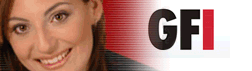HyperSnap
HyperSnap is the fastest and easiest way to take screen captures from Windows screen, and text capture (TextSnap™) from places where normal text copy is not possible. HyperSnap combines the power of a first-class screen capture application with an advanced image editing utility - wrapped into one easy-to-use tool!
It's perfect for capturing images that you want to include in your Help system, online tutorials, manuals, training handouts, presentations, marketing materials, Web pages, emails and more. Use HyperSnap to quickly share a picture-perfect representation of anything on your screen.
HyperSnap is versatile and extremely easy-to-use. You can quickly customize menus and toolbars to fit your needs. Assign your own keyboard shortcuts, create instant toolbars, and even control HyperSnap with voice commands!
HyperSnap is compatible with Windows Vista (32 and 64 bit releases, XP, 2000, NT4, ME and Windows 98.
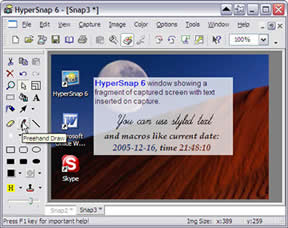
HyperCam
HyperCam captures the action from your Windows screen and saves it to AVI (Audio-Video Interleaved) movie file. Sound from your system microphone is also recorded.
Please note that HyperCam is not intended for re-recording of other video clips from the screen (e.g. playing in Media Player, RealVideo, QuickTime etc.), but rather for creating regular software presentations, tutorial, demos etc.

HyperCam supports text annotations, sound, and screen notes (great for creating automated software demos and software training!). You can also select Frame rate and compression quality prior to recording your movie.
HyperCam is compatible with Windows Vista (32 and 64 bit releases, XP, 2000, NT4, ME and Windows 98.
|