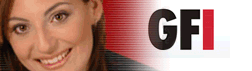MG-SOFT MIB Browser Pro. for Windows
MG-SOFT MIB Browser Professional Edition
with MIB Compiler is an extremely flexible, technically superb, powerful and user-friendly SNMP Browser. All that makes MG-SOFT MIB Browser the most widely used SNMP Browser running on Microsoft Windows operating systems (Windows ME, Windows 2000, Windows XP, Windows Server 2003, Windows Vista, Windows Server 2008).
A version for Linux operating systems is also available.
MIB Browser lets you monitor and manage any SNMP device on the network (i.e., file or database servers, modems, printers, routers, switches,...) by using the standard SNMPv1, SNMPv2c and SNMPv3 protocols over IPv4, IPv6 or IPX networks. Along the standard SNMPv3 USM security model, MIB Browser also supports the Diffie-Hellman key exchange model, so that DOCSIS-based SNMPv3 agents (i.e., cable modems, cable modem termination systems, set-top boxes etc.) can be seamlessly contacted and managed.
MIB Browser allows you to perform SNMP Get, SNMP GetNext, SNMP GetBulk and SNMP Set operations. Besides, the software lets you capture the SNMP Trap and SNMP Inform packets that were sent from arbitrary SNMP devices or applications on the network.
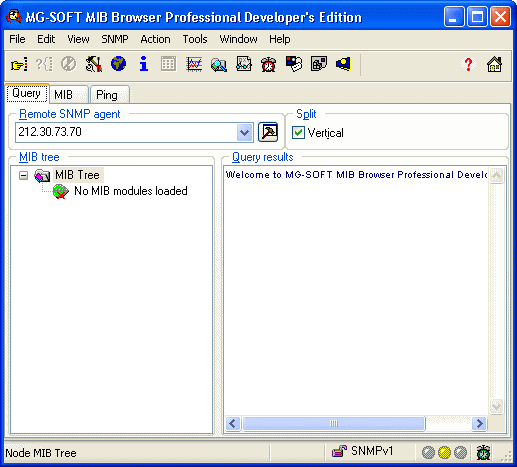
MG-SOFT MIB Browser Professional Edition
Main window
MIB Browser can monitor several SNMP devices simultaneously and includes features like SNMP Table viewer, SNMP Table 'editor', logging capabilities, real-time graphical presentation of queried numerical values, scan for implemented MIBs in agents, comparison of SNMP agent snapshots, management of SNMPv3 USM users on remote SNMP agents, etc.
Generic SNMP Trace window displays SNMP messages exchanged between MIB Browser and SNMP agents. SNMP messages are displayed in raw hexadecimal dump format as well as in the decoded, human-readable format. Therefore, the Generic SNMP Trace window is particularly useful for debugging when developing a SNMP agent and for resolving problems when SNMP agents do not properly respond to MIB Browser's queries. The enclosed MIB Compiler lets you compile any vendor specific MIB file. The compiled MIB file can then be loaded and utilized by MIB Browser. Typically, MIB files are supplied by vendors of SNMP manageable devices, and contain description of the manageable object hierarchy and object attributes in the SNMP device. In other words, MIB files serve as a roadmap for managing that device.
MG-SOFT MIB Browser Pro. for Linux
MG-SOFT MIB Browser Professional Edition with MIB Compiler for Linux
is an extremely flexible, technically superb, powerful and user-friendly SNMP Browser running on Linux operating systems (Red Hat, Mandrake/Mandriva, SUSE, Debian, Ubuntu, Slackware,... on Intel x86 architectures).
The software has the same look-and-feel and almost the same functions as the Windows version of the software. For details please check ReadMe.txt file that ships with the Linux version.
MIB Browser lets you monitor and manage any SNMP device on the network (i.e., file or database servers, modems, printers, routers, switches,...) by using the standard SNMPv1, SNMPv2c and SNMPv3 protocols. Along the standard SNMPv3 USM security model, MIB Browser also supports the Diffie-Hellman key exchange model, so that DOCSIS-based SNMPv3 agents (i.e., cable modems, cable modem termination systems, set-top boxes etc.) can be seamlessly contacted and managed.
MIB Browser allows you to perform SNMP Get, SNMP GetNext, SNMP GetBulk and SNMP Set operations. Besides, the software lets you capture the SNMP Trap and SNMP Inform packets that were sent from arbitrary SNMP devices or applications on the network.
MG-SOFT Trap Ringer Professional Edition
Available for Windows, Linux and Mac OS X
MG-SOFT Trap Ringer Professional Edition
is a program for monitoring SNMPv1, SNMPv2c and SNMPv3 TRAP notification messages and SNMPv2c and SNMPv3 INFORM notification messages sent by arbitrary devices on the network. It lets you manage received notifications in various ways and includes mechanisms for informing users about the received SNMP notifications. The software is available for MS Windows, Linux and Mac OS X platforms.
Trap Ringer lets you monitor received SNMP notifications in the main window by viewing the Console log (used for real-time monitoring) or any other log file created by this application (e.g., a daily log file or a log file containing filtered notifications). The software can send information about received SNMP notifications in e-mail and SMS messages to any number of recipients, as well as log it to the system log files (using the syslog protocol on Linux and Mac). Trap Ringer can also invoke external programs upon receiving SNMP notifications in order to start any number of specific actions by providing command line parameters for each of them, as well as generate and periodically update any number of HTML report files that let you monitor SNMP notifications by using a Web browser. In addition, Trap Ringer can also act as an SNMP notification proxy forwarder application, meaning that it can forward received SNMP notifications to other SNMP management stations on the network and optionally translate notifications to the selected SNMP version (SNMPv1, SNMPv2c or SNMPv3) and type (Trap or Inform). These diverse features can all be used simultaneously.
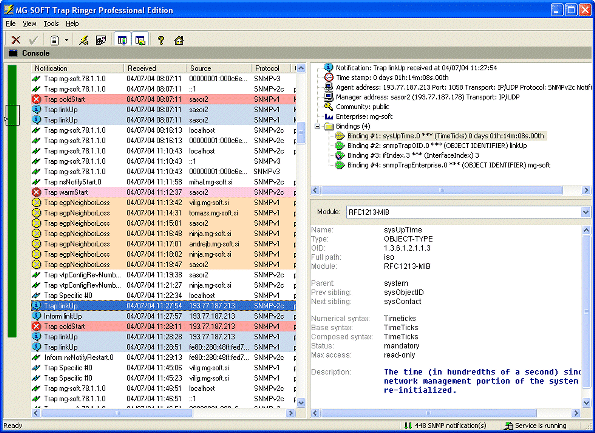
Trap Ringer main window displays details of each received notification message. The left panel of the main window contains a list of received notification messages. Clicking a notification message in the list, displays all details about the message in the upper right panel. Clicking the enterprise line or a variable binding in the upper right panel, displays all attributes of the given OID as defined in the relevant MIB module.
The software provides advanced filtering capabilities that let you configure filters for capturing only those SNMP notifications that match the specified criteria. A filter can be configured either manually or by selecting a received SNMP notification and running a wizard, which produces a filter for receiving or blocking the same type of SNMP notifications in no time. Trap Ringer also lets you assign different severity level icons and colors to SNMP notifications to indicate their importance and provide a better overview of received notifications displayed in the main window.
Trap Ringer displays all the details about received notification messages and included variable bindings by retrieving the relevant data from MIB modules that provide this information. The enclosed MIB Compiler lets you compile any vendor specific MIB file for use with Trap Ringer in order to provide more valuable and meaningful information about received SNMP notifications to users. The information about received SNMP Trap and Inform notifications can also be exported from Trap Ringer to CSV (comma-separated value) ASCII files for the purpose of external viewing or post-processing.
Besides supporting the standard IPv4 transport protocol for SNMP notifications messages, Trap Ringer supports also IPv6 and IPX transports and can receive SNMP notifications on any IPv4/UDP, IPv6/UDP and IPX port (IPX is supported in the Windows version only).
Trap Ringer employs the client/server architecture in a sense that the notification receiving module (server) is separated from the application's GUI (client). The server module, which runs as a service/daemon application even when no user is logged on the operating system, receives SNMP notifications from the network and processes them according to applied configuration. Trap Ringer client, which runs on the same computer as Trap Ringer server, is a regular GUI application that, when started, connects to the server and lets you view and manage received SNMP notifications, as well as control and configure both parts of the application.
MG-SOFT Trap Ringer Pro. is available for Microsoft Windows operating systems (Windows ME, Windows 2000, Windows XP, Windows Server 2003, Windows Vista, Windows Server 2008), for Linux operating systems running on Intel x86 architectures (Red Hat, SuSE, Debian, Mandriva...), as well as for Apple Mac OS X (universal binaries for both, Intel x86 and PowerPC platforms).
MG-SOFT SNMP MIB Query Manager
MG-SOFT SNMP MIB Query Manager
is a robust and flexible software package for simultaneous monitoring of numerous SNMP devices on the network (incl. RMON probes) by using the SNMPv1, SNMPv2c or SNMPv3 protocols. Along the standard SNMPv3 USM model, Query Manager also supports the Diffie-Hellman key exchange model, so that DOCSIS-based SNMPv3 devices (e.g., cable modems, cable modem termination systems, set-top boxes etc.) can be seamlessly contacted and monitored. The software is flexible in terms of how frequently a certain SNMP device is polled and what OIDs you wish to monitor on each device.
Query Manager comes with the Configuration Wizard utility that lets you discover all SNMP-enabled devices on the network and helps you configure entire polling configuration in a few simple steps. The polling configuration is then used by the Polling Engine application, which continuously polls devices on the network, detects and notifies you about network events, stores the polling results to a database, and periodically generates and updates HTML report files that enable a full-featured Web monitoring of your network.
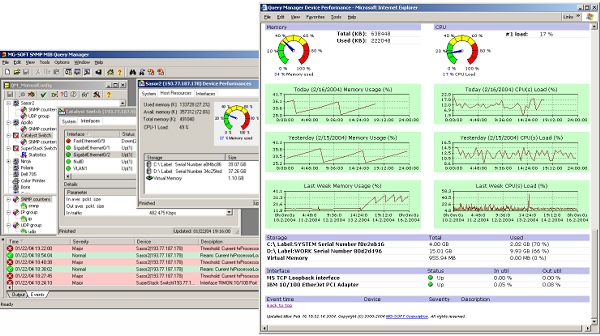
MG-SOFT SNMP MIB Query Manager - Main Window and Web Report
The software monitors status, response latency and packet loss rate of all monitored devices, as well as the status, statistics, and utilization of all network interfaces on individual devices. On systems supporting the HOST-RESOURCES-MIB module, it also monitors system resource utilization, like the memory consumption, CPU load, and disk capacity utilization. Additionally, you can configure Query Manager to monitor any OID implemented in the monitored device.
Query Manager Poling Engine detects and logs all significant network events and offers various mechanisms for notifying network operators about the events (i.e., by sending e-mails, running external executables, playing audible alarms, or logging events to file). The software allows you to customize pre-defined threshold-based events and lets you configure any number of user-defined events.
Optionally, Polling Engine can also periodically generate and update CSV (comma separated values) report files containing polling results in order to view or post-process collected data in external applications.
Query Manager integrates several aspects of network monitoring and provides different windows for presenting collected data, which enable efficient event monitoring, device performance monitoring, and viewing the detailed polling results retrieved from devices. The software also lets you monitor numerical variables in graphs and export polling results from database to CSV files.
The enclosed MIB Compiler lets you compile any standard or vendor-specific MIB file. Compiled MIB files can then be loaded and utilized by Query Manager, to enable user-friendlier configuration and network monitoring.
SNMP MIB Query Manager runs on Microsoft's Windows operating systems (Windows ME, Windows 2000, Windows XP, Windows Server 2003, Windows Vista, Windows Server 2008).
MG-SOFT Net Inspector
MG-SOFT Net Inspector is a powerful fault management application with alarming subsystem that complies with the international alarm reporting recommendations (ITU X.733). The software lets you effectively monitor the status of network devices and manage alarms associated with devices in the supervised TCP/IP network.
Net Inspector employs advanced network discovery methods and algorithms that let it automatically discover network devices supporting SNMP or ICMP Ping protocol and graphically depict the layer 2 (physical) and layer 3 (logical) topology of the discovered network.
Discovered devices are represented by icons that are automatically linked with connection lines and mapped onto layered maps that reveal how devices are logically arranged into networks and subnets on the IP level. The integrated scheduler can automatically run the network discovery operation in regular intervals in order to detect new network devices and changes in the network topology and adapt the Net Inspector configuration accordingly. Due to this automatism and its user-friendly interface, Net Inspector lets you start monitoring your network almost instantly, without any special training.
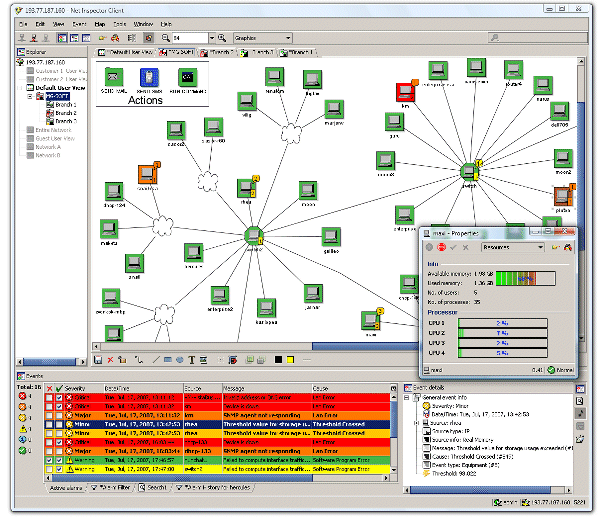
An example of MG-SOFT Net Inspector Java Client desktop displaying the topology of the monitored network (central window), list of active alarms (bottom window) and resource utilization of a monitored device (center-right window).
Net Inspector is a client/server application. The server module continually monitors supported services and important SNMP variables on your network devices and triggers alarms when there is a problem (e.g., if a device or service stops responding, if SNMP variable crosses the threshold value, etc.). Besides actively polling devices, Net Inspector also receives SNMP Trap and Inform notifications, which are sent to it by managed devices when important events occur. The server module translates received SNMP notifications to ITU X.733 alarms, stores alarms in the SQL database and dispatches information about alarms to connected clients. Net Inspector Client, on the other hand, is a pure Java (TM) application that connects to the server and provides a graphical user interface that lets you view and manage alarms on managed objects, monitor the status of managed objects, as well as configure the client and certain parameters of the server application.
The included HTTP server enables users to download and launch Net Inspector Client via the Java Web Start method from anywhere in the network by clicking the relevant link in a Web browser. This mechanism significantly simplifies the deployment process, as the software only needs to be installed and maintained on the server computer.
Net Inspector can perform various actions when network events occur. In addition to sending e-mails and executing arbitrary commands (e.g., to fix specific network problems in an automated fashion), Net Inspector can notify users of important alarms also by sending SMS (Short Message Service) text messages through the attached mobile phones.
In addition to the standard user-based authentication mechanism and associated access rights, Net Inspector now lets you configure and assign different user views to users. User views differ in respect to what managed objects they contain. This principle enables effective delegation of the network supervision activities to different staff members and even end-users.
Net Inspector is available in several editions. The LITE edition is a fault management platform suitable for small networks, while the WorkGroup and the Enterprise editions let you efficiently monitor the status and health of medium- and large-sized networks.
Net Inspector Server is available for 32-bit and 64-bit MS Windows operating systems (Windows 2000, Windows XP, Windows 2003 Server, Windows Vista and Windows Server 2008), as well as for Red Hat Linux operating systems (RHEL 3, RHEL 4 and RHEL 5 for x86 and x86_64 architectures), while the Client runs on all operating systems with the Java Runtime Environment (JRE), version 5.0 (a.k.a. 1.5) or later. Currently supported database management systems include MS SQL Server and MySQL.
MG-SOFT Visual MIB Builder
MG-SOFT Visual MIB Builder is an application for designing and editing MIB module definition files in a visual manner. Visual MIB Builder provides an easy to use drag-and-drop user interface that lets you design a MIB definition file within minutes, no matter if you plan to create SMIv1 or SMIv2 MIB, whether the MIB contains tables or not, etc. The software implements the New MIB Module Wizard, a user-friendly tool that guides you through the process of designing the basic structure of a new MIB module. To create additional MIB objects, simply drag-and-drop appropriate nodes from the toolbar to the MIB tree and assign objects' properties.
In other words, by using MG-SOFT Visual MIB Builder you do not need extensive knowledge about ASN.1 syntax or MIB module definition language to create syntactically and semantically correct MIBs (that will compile with all SMI compliant MIB Compilers). This means that the software is suitable for beginners in SMI. On the other hand, due to full support for SMIv1 and SMIv2 standards and advanced features like SMI revision control, Visual MIB Builder is also suitable for experienced SMI gurus.
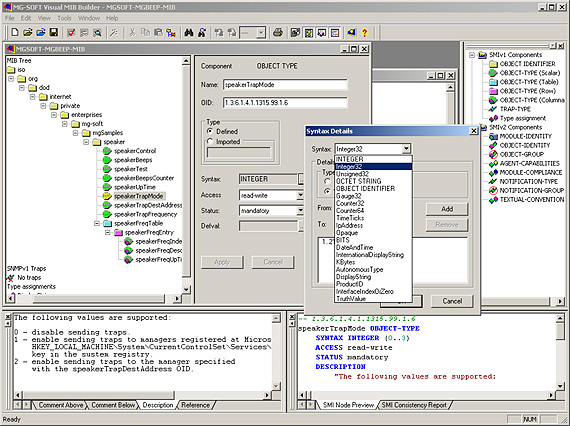
MG-SOFT Visual MIB Builder - Main window
Visual MIB Builder incorporates a strict SMI consistency checker that verifies whether the MIB definitions fully comply with the SMI specification rules and generates descriptive messages that help you eliminate all MIB definition inconsistencies, before exporting the built module into the MIB module definition file format. Visual MIB Builder also lets you convert SMIv1 MIBs into SMIv2 format and vice versa.
Additionally, SMI Consistency Wizard significantly enhances Visual MIB Builder's ability to open and repair inconsistent MIB definition files. Using this wizard, you can fix 'broken' MIB definition files in minutes.
MG-SOFT Visual MIB Builder is a stand-alone application that rounds up MG-SOFT's SMI product line, along with MIB Explorer, MG-SOFT MIB Compiler and WinMIB API.
MG-SOFT MIB Explorer
MG-SOFT MIB Explorer is a powerful and intuitive application for viewing, exploring, comparing, and exporting MIB modules. MIB Explorer lets you explore the hierarchical MIB tree structure of MIB modules, view MIB object properties, search for specific constructs and clauses within MIB modules, compare definitions in different MIB modules, explore dependencies between MIBs, etc. The software also lets you generate user-defined MIB module reports, as well as export MIB definitions to a wide range of well-known file formats, like HTML, Dynamic HTML, XML, XML Schema, PDF, TXT, and MOSY-compatible format. The Export function can be accessed either from the MIB Explorer GUI or from the command line.
MIB Explorer provides a powerful and flexible query framework for searching for particular constructs, their properties and values within MIB modules. When searching for constructs, MIB Explorer distinguishes itself with simple and user-friendly interface for specifying query conditions.
The software lets you export MIB definitions to plain HTML, dynamic HTML (containing expandable and clickable MIB tree), XML and XML Schema formats, i.e., standard Internet file formats for presenting and exchanging information. Exporting a group of dependent MIB definition files to HTML produces a set of interlinked HTML files, so that their dependencies can be explored by simply following the hyperlinks.
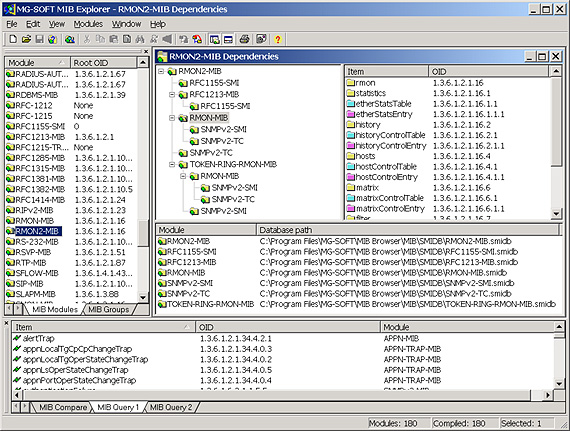
MG-SOFT MIB Explorer - Main window
MIB Explorer lets you export MIB modules to MOSY compatible and plain ASCII text format. Applications capable of parsing MIB files in the standard MOSY or TXT format can load such MIB files directly. Additionally, by using the Export function you can export MIB definitions to platform independent Adobe PDF format (report and conversion examples).
Besides exporting MIBs to various file formats, MIB Explorer lets you generate HTML reports and fully customizable user-defined reports, containing desired information about MIB modules. The integrated Report Wizard helps you create HTML reports and export MIB definitions to other formats in no time. HTML reports allow you to explore the MIB tree, SMI definitions, MIB dependencies, and statistics about selected types of MIB objects by using a web browser.
The enclosed MIB Compiler lets you compile any standard or vendor specific MIB definition file that complies with SMI rules. The compiled MIB file can then be loaded and utilized by MIB Explorer.
MG-SOFT MIB Compiler
MG-SOFT MIB Compiler for Windows (screen shots) lets you compile any standard or vendor specific MIB file. The compiled MIB file can then be loaded and utilized by network management applications like MG-SOFT MIB Browser. Generally, a MIB file is usually supplied by the vendor of an SNMP manageable device and contains a description of the object hierarchy and object attributes in the managed SNMP device, i.e., the MIB file serves as a roadmap for managing that device.
MG-SOFT MIB Compiler is available also for Linux operating systems as well as for Max OS X operating systems.
MG-SOFT MIB Compiler consists of two main components, a command line MIB Compiler engine and a MIB Compiler GUI (Graphical User Interface) front-end.
The MIB Compiler engine converts MIB files in MIB module language format (simultaneously supporting both SMI specifications: SMIv1 and SMIv2) into the MG-SOFT's proprietary SMIDB format. An application can access compiled MIB files through the industry standard WinMIB interface by using the WinMIB API functions implemented in the WinMIB.DLL module.
The MIB Compiler GUI front-end provides an user friendly GUI interface to the MIB Compiler engine. Besides compiling MIBs, the GUI lets you use advanced features like batch-compiling groups of MIB files, scan MIB files to determine if all MIBs required for compilation are available, register new or moved MIB files, configure aliases for MIB modules, etc.
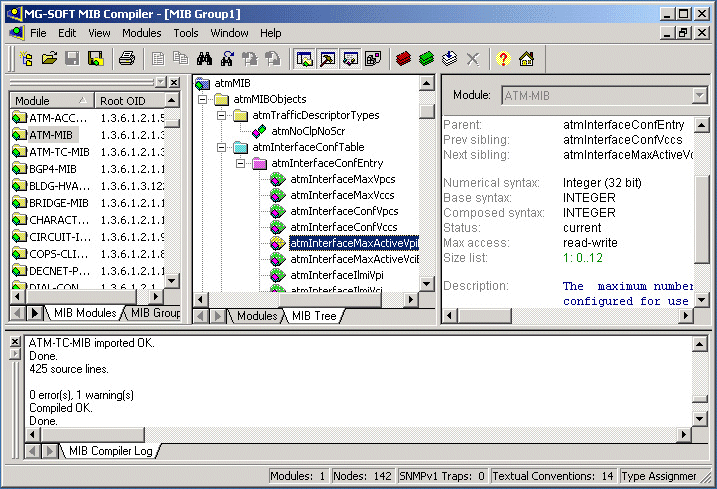
MG-SOFT MIB Compiler provide a user friendly environment for compiling MIB definition files.
To compile MIBs, it is possible to run either the command line MIB Compiler engine or the GUI front-end application. While the GUI front-end definitively provides an user-friendlier way to compile MIBs, there are cases when you should use the command line version, for example when you wish to compile MIBs on the fly from a batch file or start the compilation from an application.
While compiling, MIB Compiler checks if MIB module complies with the SMI rules for writing MIB modules. If inconsistencies are detected, MIB Compiler prints out meaningful error and warning messages. Doubleclicking a message will open the MIB file in the built-in MIB Editor and locate the inconsistent section, so that the user can fix it.
In GUI front-end, once a MIB module is compiled it can be displayed in the MIB tree view, where you can see all nodes, symbols and traps defined in the MIB module. In the tree view you can see MIB node properties, print the tree and search the tree by specifying node's name or its OID (Object Identifier). You can build a MIB tree from many MIB modules by simply dragging the MIB module icons to a Database window.
When compiled MIB module is saved to a database file, any WinMIB-based application (like MG-SOFT MIB Browser Professional Edition) can access and utilize the compiled MIB file.
Developers of MIB module definitions may wish to check the information about MG-SOFT Visual MIB Builder, an application for visual designing and editing of MIB module definition files.
MG-SOFT SNMP Master Agent
Supporting SNMPv1, SNMPv2c and SNMPv3 protocols
MG-SOFT SNMP Agent is a transparent replacement for the SNMP service running on Windows ME, Windows NT, Windows 2000, Windows XP, Windows Server 2003, Windows Vista and Windows Server 2008 operating systems. Transparent means that no changes whatsoever are required in the existing subagents and in the master agent configuration. To deploy the MG-SOFT SNMP Master Agent, you only need to shutdown Microsoft's SNMP Master Agent (service) and start MG-SOFT's SNMP Master Agent. While starting, MG-SOFT SNMP Master Agent reads Microsoft agent's configuration parameters from the system registry and loads the listed subagent DLLs.
When running, MG-SOFT's SNMP Master Agent will properly respond also to received SNMPv2c and SNMPv3 requests. By default, the SNMPv3 protocol is configured to run in the noAuth/noPriv mode. However, by adding a few additional registry keys, you can configure it to run in any other SNMPv3 security mode.
| Secure replacement for the SNMP service on Windows |
| If you configure MG-SOFT's SNMP Master Agent to respond only to SNMPv3 protocol queries, you significantly improve the overall security of the computer running MG-SOFT's SNMP agent. The SNMPv3 protocol implements strong authentication and network packet encryption, so that malicious visitors cannot actively reconfigure the computer running the SNMP agent, nor can they view the contents of SNMP network packets (if they somehow manage to sniff them from the network). |
|
|
Subagents are completely un-related to the SNMP version spoken by the master agent and they don't require any modifications when the SNMP protocol version in the master agent is changed. There is no need for any modification in the existing extension DLLs, i.e., the same binaries that are used with Microsoft's agent will run also with MG-SOFT's agent.
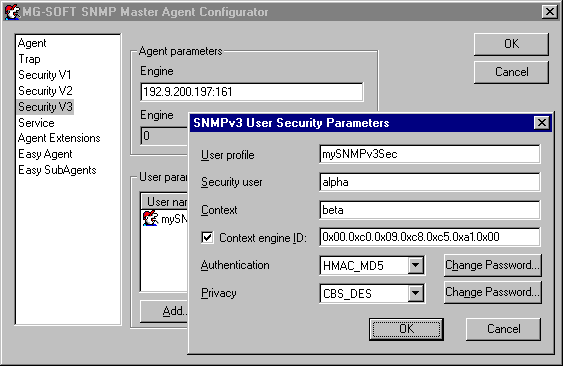
MG-SOFT SNMP Master Agent Configurator
For example, MG-SOFT's agent provided on the Internet for the SNMPv3 interoperability testing is running on an NT 4.0 machine and is using the standard Microsoft's inetmib1.dll extension dll, binary file distributed with various versions of 32-bit windows OSes (i.e., MG-SOFT doesn't have source code for the extension dll to change or re-compile it. It runs with MG-SOFT's SNMP Master Agent just as Microsoft provided it).
The advantage of Microsoft's SNMP Master Agent (vs. plain WinSNMP SNMP Master Agent solution) is that Microsoft supports the RFC1213 MIB and some other subagents (if you go with plain WinSNMP solution, you need to implement them by yourself). The advantage of MG-SOFT's SNMP Master Agent (vs. Microsoft's SNMP Master Agent) is that MG-SOFT's supports SNMPv1, SNMPv2c and SNMPv3, while Microsoft's SNMP Master Agent generally supports only SNMPv1 (besides SNMPv1, SNMPv2c is supported only on Windows 2000, Windows XP and on Windows 2003 Server).
MG-SOFT SNMP Software Development Lab
Available for Windows, Linux and Mac OS X "
MG-SOFT SNMP Software Development Lab contains WinSNMP, WinMIB and SNMP EasyAgent Software Development Toolkits (the latter is available for Windows only). Besides, it contains MIB Compiler and several other utilities and programming examples. The package is available for 32-bit and 64-bit MS Windows, Linux and Mac OS X platforms.
The MG-SOFT WinSNMP module implements the industry standard WinSNMP API specification. It provides an SNMP protocol Application Programming Interface to network management applications. The API includes database functions, communication functions, PDU functions, varbindlist functions, entity/context functions and utility functions. MG-SOFT WinSNMP API supports sending and receiving SNMPv1, SNMPv2c and SNMPv3 messages, including the SNMP Trap and Inform notification messages.
The WinMIB module provides an API for accessing compiled MIB files from network management applications. By utilizing the WinMIB API, an application can load a MIB file that has been compiled with included MG-SOFT MIB Compiler, retrieve the required information from the MIB module and unload the module when it is not required anymore.
The SNMP EasyAgent framework provides an API for Windows that enables developing SNMP sub-agents (extensions) for Microsoft's and MG-SOFT's SNMP master agent in an easy way.
SNMP Software Development Lab comes with interfaces that let you utilize MG-SOFT WinSNMP, WinMIB and SNMP EasyAgent APIs in a wide range of programming languages and development tools, includig the .NET development environment.
SNMP Agent Design and Deployment Kit
MG-SOFT SNMP Agent Design and Deployment Kit Professional Edition package contains the complete set of software tools that are needed to design and deploy SNMP (sub)agents on Microsoft's 32 bit operating systems.
The package contains the following MG-SOFT's software tools: Visual MIB Builder, SNMP EasyAgent Source Code Template Generator, MIB Compiler, MIB Browser Professional Developer's Edition, SNMP Master Agent (version supporting SNMPv1, SNMPv2c, SNMPv3 protocols) and SNMP EasyAgent framework.
 |
Visual MIB Builder
The first step of each SNMP Agent design is creating of the MIB definition that will provide a roadmap into the agent's data organization. MG-SOFT's Visual MIB Builder is an application for visual designing and editing of MIB module definition files. It requires no knowledge about ASN.1 syntax or MIB module definition language. With Visual MIB Builder you can design a syntactically and semantically consistent MIB definition module in a matter of minutes. |
 |
MIB Explorer
With MIB Explorer you can compare different versions of MIB definition files, search for dependencies between MIB definitions, export MIB definitions to HTML and XML. Besides, the software contains a powerful search engine for searching various constructs in MIB definitions. |
 |
MIB Compiler
Once the MIB definition file is created it should be compiled with the MIB Compiler. MIB Compiler converts the file into the SMIDB binary format that is understood by other tools. Besides, it properly registers both, the MIB and compiled MIB files with the operating system. |
 |
SNMP EasyAgent Source Code Template Generator
MG-SOFT SNMP EasyAgent Source Code Template Generator is a software utility that takes a MIB file on it's input and according to the given MIB generates a C/C++ source code template (stub) for developing the SNMP EasyAgent based agent extension (subagent) implementing the given MIB. Having the generated source code template, the programmer only needs to add the source code implementing required actions on OIDs for SNMP-GET, SNMP-SET and/or SENDTRAP events. |
 |
SNMP Master Agent
MG-SOFT SNMP Master Agent is a transparent replacement for the Microsoft's SNMP Master Agent running on Windows ME, Windows NT, Windows 2000, Windows XP, Windows Server 2003, Windows Vista and Windows Server 2008. This version simultaneously supports SNMPv1, SNMPv2c and SNMPv3 protocols. The package includes 20 redistributable licences. |
 |
SNMP EasyAgent framework
SNMP EasyAgent toolkit provides a framework for extending Microsoft's and MG-SOFT's SNMP Master Agents running on Windows ME, Windows NT, Windows 2000, Windows XP, Windows Server 2003, Windows Vista and Windows Server 2008. The package includes 20 redistributable licences. |
 |
MIB Browser Professional Developer's Edition
MIB Browser allows you performing the SNMP GET, SNMP GETNEXT, SNMP GETBULK and SNMP SET operations. Besides, the software lets you capture SNMP TRAP and SNMP INFORM packets sent from arbitrary SNMP devices on the network. With these and numerous other features MIB Browser is a great tool for testing the deployed SNMP agent. This version supports SNMPv1, SNMPv2c and SNMPv3 protocols as well as the Diffie-Hellman key exchange security model.
This edition of MIB Browser contains the Generic SNMP Trace window that displays SNMP messages exchanged between MIB Browser and SNMP agents. SNMP messages are displayed in raw hexadecimal dump format as well as in the decoded, human-readable format. Therefore, the Generic SNMP Trace window is particularly useful for debugging when developing a SNMP agent and for resolving problems when SNMP agent does not properly responds to requests from SNMP managers. |
MG-SOFT SNMP EasyAgent
Source Code Template Generator
MG-SOFT SNMP EasyAgent Source Code Template Generator is a software utility that takes a MIB file on its input and, according to the given MIB definition, generates a C++ or Delphi or
Visual Basic source code template (stub) for developing agent extension (subagent) for the MG-SOFT SNMP EasyAgent framework.
Having the generated source code template, the programmer only needs to add the source code implementing required actions on OIDs for SNMP-GET, SNMP-SET and/or SENDTRAP events.
MG-SOFT SNMP EasyAgent Source Code Template Generator package consists of the following software components:
MgSrcGen
- Command line application that translates given MIB modules to corresponding C++ or Delphi or Visual Basic template files.
- MgSrcWiz
- GUI application providing an user-friendly interface for running the MgSrcGen Source Code Template Generator command line application.
- AgentBaseClass
- Source code containing the basic initialization of SNMP EasyAgent framework, reading and writing functions, callbacks. Functions implemented in the base classes are used from generated C++ or Delphi or Visual Basic files.
MG-SOFT SNMP EasyAgent Source Code Template Generator supports the following SMI constructs:
- object-identifier
- object-type
- trap-type
- notification-type
and the following SMI types:
- SNMP_SYNTAX_INT
- SNMP_SYNTAX_UINT32
- SNMP_SYNTAX_CNTR32
- SNMP_SYNTAX_GAUGE32
- SNMP_SYNTAX_TIMETICKS
- SNMP_SYNTAX_OCTETS
- SNMP_SYNTAX_IPADDR
- SNMP_SYNTAX_CNTR64
- SNMP_SYNTAX_OID
MG-SOFT Network Discovery Software Development Kit
MG-SOFT Network Discovery SDK package contains MG-SOFT Network Discovery API, supporting binaries, required C/C++ header and lib files, and a sample command line application that utilizes the API. MG-SOFT Network Discovery API is an application programming interface for developing software for discovering network devices and their interconnections. By utilizing the API, any network management application can perform network discovery operation in order to determine layer 2 (physical) and layer 3 (logical) topology of the discovered network.
Discovery operation is performed by means of SNMP and ICMP Ping queries and by employing advanced algorithms for calculating the network topology. The API offers three methods of network discovery (local subnet, user-specified address range, and SNMP-based network scan) and lets you programmatically control all aspects of the discovery operation (SNMP access and Ping parameters, output file properties, etc.) For SNMP-enabled network devices, the API enables collecting information about the system, interfaces, physical entities, ports and connections, based on the MIB-2, BRIDGE-MIB and ENTITY-MIB data.
Included sample application (Mgdiscovery.exe) is a command line tool for MS Windows that utilizes the Network Discovery API. When launched, the tool reads configuration parameters from the initialization file (Mgdiscovery.ini) and performs the network discovery operation accordingly. The tool writes the discovery results into an XML output file that contains information about discovered devices and their connections. This information can later be used by any network management software (for example, to graphically depict the layer 2 and layer 3 topology of the discovered network). The XML schema, which defines the elements of the XML output file and can be used for validating it, is also included.
The package installs detailed API specification documentation, as well as documentation on configuring the included sample application.
MG-SOFT Network Discovery API utilizes Apache Xerces XML Parser for C++ in accordance with the Apache License, Version 2.0.
|